Help
Game screen
Character control
Hotkeys
Premium Account (PACC)
Premium Account
- Game window:
-

- the whole game world is available here. Here yor character discovers new lands, fights, gains trophies, sells, buys or goes on missions (quests).
- Minimap:
-
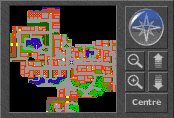
- This is a minimap, where you can see all the places you have been before (if you installed the game on a different computer or you reinstalled your system, places you have visited will not be available), you can zoom in, zoom out and scroll the map and chage the floors.
- Status bar:
-
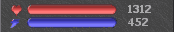
- red bar - shows life level,
- blue bar - shows mana level.
- Equipment
-

- head - place reserved for helmets (helmet) etc.,
- body - place reserved for armors(armor) etc.,
- legs - place reserved for pans (legs) etc.,
- feet - place reserved for boots (boots) etc.,
- hands - place reserved for swords, axes, bows etc.,
- amulet - place reserved for amulets etc.,
- ring - place reserved for rings etc.,
- backpack - place reserved for backpacks, bags etc.,
- amunition - place reserved for arrows, bolts, coins etc..
- Fight control:
-
 - mode „Offensive fighting” - the best attack the worst defence,
- mode „Offensive fighting” - the best attack the worst defence, - mode „Balanced fighting” - good attack, good defence,
- mode „Balanced fighting” - good attack, good defence, - mode „Defensive fighting” - the worst attack, the best defence,
- mode „Defensive fighting” - the worst attack, the best defence, - mode „Stand While Fighting” - makes your character will not move during the fight,
- mode „Stand While Fighting” - makes your character will not move during the fight, - mode „Chase Opponent” - makes your character will follow the target as long as he is not too far away from you.
- mode „Chase Opponent” - makes your character will follow the target as long as he is not too far away from you. - inactive mode „Secure Mode” - allows to attack other players,
- inactive mode „Secure Mode” - allows to attack other players, - active mode „Secure Mode” - blocks attacking other characters, eg. when you attack somebody by mistake, your character will not attack his character.
- active mode „Secure Mode” - blocks attacking other characters, eg. when you attack somebody by mistake, your character will not attack his character.
- Control buttons:
-
 - „Stop” - stops all actions doing by the player in this moment,
- „Stop” - stops all actions doing by the player in this moment, - „Options” - opens options window,
- „Options” - opens options window, - „Help” - opens help window,
- „Help” - opens help window, - „Skills” - shows the window with your skills,
- „Skills” - shows the window with your skills, - „Battle” - shows the window with the list of all characters and monsters that you can see,
- „Battle” - shows the window with the list of all characters and monsters that you can see, - „VIP” - opens the window with list of friends who you have added to the list,
- „VIP” - opens the window with list of friends who you have added to the list, - „Logout” - logs out of the game (if you are in the fight mode eg. you are fighting or you are just after the fight, you must wait for the blocade to be disactivated).
- „Logout” - logs out of the game (if you are in the fight mode eg. you are fighting or you are just after the fight, you must wait for the blocade to be disactivated).
- Console:
-
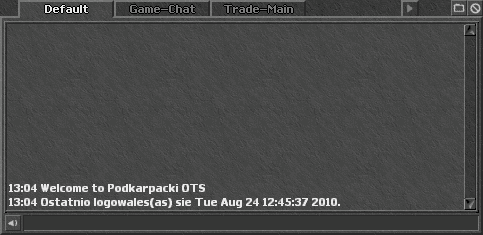
- Here you can communicate with other playsers, write spells and talk to NPCs.
Character control
Controling without the Tibia Classic Control mode
- Character moving:
-
- cursor keys,
- click LMB on the place you want to go to,
- to change the direction, which the character is facing, hold Ctrl key and change the direction with the cursor keys,
- to go up the stairs or to the hole, just stand on it,
- to climb through the hole you must have a rope, stand under the hole, click RMB on the rope and choose „Use with ...” (or click RMB on the rope holding Ctrl key) then click LMB on your character,
- to go down through a manhole, click RMB on it and choose „Use” (or click RMB on it holding Ctrl key),
- to climb up the ladder click, RMB on in front of it and choose „Use” (or click RMB in front of the ladder holding Ctrl key), to climb down the ladder, click LMB on it,
- to open or close the door click, RMB on it and choose „Use” (or click RMB on it, holding Ctrl key)
- to follow a character or a monster, click RMB on it and choose „Follow”.
- Picking up and moving the items:
-
- click LMB on an item that you want to move, drag the mouse to the place where you want to drop the item and loose LMB,
- to move or pick up only one element from the pile of eg. gold coins, do everything that is written above holding Shift key,
- to move or pick up all the elements from the pile of eg. gold coins, do everything that is written above holding Ctrl key.
- Using items:
-
- to use any item eg. a torch, food or a rune, click RMB on it and choose „Use” (or click RMB on it holding Ctrl key), when you do this, a torch will lit, food will be eaten and a rune used.
- Looking around (gaining information about the surrounding):
-
- if you want to know a character's, monster's, item's or other elements' name click RMB on it and choose „Look” (or click RMB on it, holding Shift key), some items have an additional description eg. labels, where characters have information concerning their proffession and level.
- Attacking:
-
- to attack a monster or other character, click RMB on it and choose „Attack” (or click on it holding Alt key), a red border should appear around the attacked character or monster, with each enemy's hit, a black border will appear on him,
- mode „Offensive fighting”
 - the best attack the worst defence,
- the best attack the worst defence, - mode „Balanced fighting”
 - good attack, good defence,
- good attack, good defence, - mode „Defensive fighting”
 - the worst attack, the best defence,
- the worst attack, the best defence, - mode „Stand While Fighting”
 - makes your character will not move during the fight,
- makes your character will not move during the fight, - mode „Chase Opponent”
 - makes your character will follow the target as long as he is not too far away from you.
- makes your character will follow the target as long as he is not too far away from you. - mode „Secure Mode”:
- inactive mode -
 - allows to attack other players,
- allows to attack other players, - active mode -
 - blocks attacking other characters, eg. when you attack somebody by mistake, your character will not attack his character.
- blocks attacking other characters, eg. when you attack somebody by mistake, your character will not attack his character.
- inactive mode -
- Trade (exchanging of goods):
-
- click RMB on the item you want to sell, choose „Trade With ...”, then click LMB on the character that you want to trade with (the player will receive a green message informing him that you want to trade with him), the window „Trade”
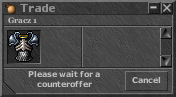
- then you have to wait untill the particular player will choose an item or money, he wants to pay with for your goods, when he does it, the window „Trade” should look more less like this

- to finish the exchange or purchase of goods you must choose „Accept”and wait until the other player will click on „Accept”

- when both sides agree on the goods exchange, the window „Trade” will disappear and the appropriate goods will appear in the players' backpacks.
- cursor keys - left, right, up, down arrows,
- LMB - left mouse button,
- RMB - right mouse button
Hotkeys
- Ctrl+X - Cutting the selected text.
- Ctrl+C - Copying the selected text.
- Ctrl+V - Clipping the text.
- Ctrl+A - Selecting of the whole text.
- Ctrl+S - Opening the window with skills.
- Ctrl+B - Opening the battle window.
- Ctrl+P - Opening the window with VIP list.
- Tab or Shift+Tab - Switch between the channels.
- Ctrl+D - Switch to the Default channel.
- Ctrl+O - Open a new channel.
- Ctrl+E - Close the currect channel.
- Ctrl+M - Show the messages from the server on the current channel.
- Ctrl+I - Opens the ignore list.
- Ctrl+K - Opens the hotkeys list.
- Ctrl+H - Opens the client's help.
- Ctrl+T - Opens the Help channel, where you can find tutors' help.
- Ctrl+R - Opens the Rule Violation channel, where you can, in private, report problems to GameMasters and tutors, after the report you should wait for the reply
- Alt+Home or Alt+End - Zoom in/Zoom out the minimap.
- Alt+Arrow keys - Scroll the minimap.
- Alt+PageUp or Alt+PageDown - Switch the minimap to higher or lower floor.
- Ctrl+F or Alt+Enter - Turning on/Turning off the full screen.
- Ctrl+N - Hiding/Showing the names in the main window.
- Ctrl+W - Deletes old messages from the game window.
- Ctrl+Q or Ctrl+L - Logging out.
- Ctrl+G - Logging out with the change of the character.
- Esc - Stopping of each action done by the character.
Premium Account (PACC)
Premium Account
The additional options given by having the PACC account:
- New character's outfits (3 for male and 3 for female players).
- The possibility of the characters's sex/outfit change: Female, Male, Nymph or Dwarf.
- New islands and areas.
- On the PACC area there are many strong monsters, unavailable for the FACC.
- On the 7.6 server you can use a Starlight Amulet, which protects against EQ, Exp, Mlvl and Skill loss for 100%.
- On the 7.6 server you can buy blessings, which protects against EQ, Exp, Mlvl and Skill loss for 100%.
- On the PACC area you can buy a house cheaply.
- On the PACC area there are lots of Quests for valuable items.
- Is leaving the Rookgard without PACC difficult for you? If you have Premium Account (PACC), you will leave Rookgard much quicker.
- You will have an access to exp-places that are not as full as places for people with Free Account.
- You will be able to create your own guild.
- After PACC activation, you will get a new rank (Master Sorcerer, Elite Knight, Elder Druid, Royal Paladin, Rook Man, Rook Girl) depending on your vocation.
- You will get every kind of help concerning problems with PACC and with the game.
If you want to order the PACC click on.
Status ots: Online
Online:24/800
Monsters: 43932
Uptime: 1h 47m
Client: 7.6
Host:armia.toproste.pl
Port: 7171
World type:ARMIA PVP
Experience: x5
Houses: 331
Client: 8.42
Host:armia.toproste.pl
Port: 7171
World type:ARMIA PVP
Experience: x4
Houses: 210
Client: 8.42
Host:armia.toproste.pl
Port: 7171
World type:ARMIA PVP
Experience: x200
Skill: x100
Magic: x50
Loot: x10
Houses: 210

